Save more than 16% on Zoom subscription
2 April 2020, Advocates, Artists, Barristers, Companies, Creative Industries, Employer, General, Musicians, Sole Traders
Smarter accounting
2 April 2020, Advocates, Artists, Barristers, Companies, Creative Industries, Employer, General, Musicians, Sole Traders
It seems that almost everyone is turning to online communications in the current situation, with Zoom, WhatsApp and Skype seeing a dramatic increase in use. Even the UK prime minister is an advocate of Zoom. Save more than 16% on Zoom costs by following the steps below. You can also apply the same idea to Adobe, Microsoft Office and other online services.
Services provided from outside the UK are subject to VAT. Where the service is supplied from another EU country, VAT is charged from that country (e.g. Ireland), but can’t be reclaimed in the UK VAT return. For any of these services you should be able to add your UK VAT number if you are registered for VAT. If you have provided your VAT number the supply will be made on the reverse charge basis and no overseas VAT will be suffered.
UK VAT numbers are made up of 9 digits. For some services such as Zoom you are only required to enter the nine digit number e.g. 123123123. Other services require you to use the prefix GB e.g. GB123123123. If your VAT number is not recognised when you add it to your online billing account, try adding the GB prefix.
If you don’t put your VAT number into the Zoom account settings you will be charged irrecoverable VAT.
To enter the VAT ID number, please follow these steps:
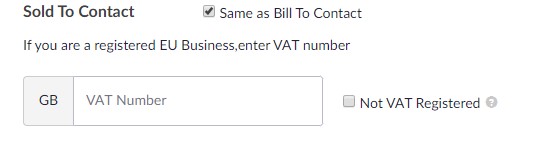
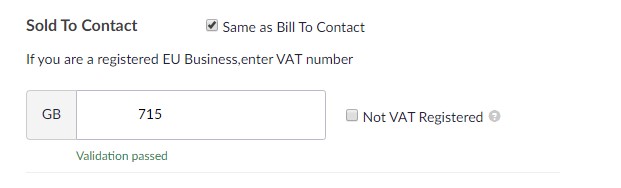
Other services including Adobe and Microsoft 365 are supplied from Ireland. You can also avoid overseas VAT by entering your own VAT details:
Follow these steps to update your VAT details:
The VAT settings are in the admin portal
Adding or editing a Vat ID
You need to account for VAT on the services above on the Reverse Charge basis. This applies even if you are on the Flat Rate Scheme for VAT. If you need to register for VAT or need help to report your Reverse Charge VAT under Making Tax Digital, please contact Alterledger on the form below.
Alterledger Ltd is registered with the Information Commissioners Office.
© 2024 Alterledger Ltd